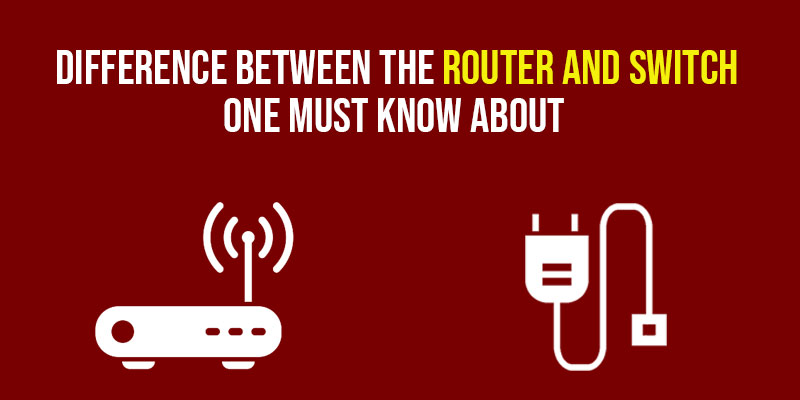
All of us are familiar with Wi-Fi networks. It is something we rely on daily. But have you ever wondered how it operates? How are we able to connect our devices from just one connection? In this article, we will find out exactly that.
If you take the case of an organisation, network switching and routing ensure that workers on one network may access business apps whether they are gathered in one office or dispersed among several sites. Productivity depends on ensuring that everyone is connected and has quick access to the business apps, data, and tools they require to perform their work. This is particularly true in the modern era of remote work when employees are more likely to access company resources from their homes. Your network must be able to handle remote workers to keep your business running.
Although network switching and routing have similar properties, they are two completely different systems. To learn more about this particular topic, you can join the CCNA Course in Chennai and get trained by expert professionals.
In this article, we will be looking at the must-know differences between routers and switches. Before we jump right in, let us have a brief look at what a router is and what a switch is.
What is a Router?
A router connects various switches and their separate networks to build a local network. It controls both data movement within the network and data entering and exiting it.
A router manages the network traffic between multiple networks. The connection at your home, for example, has one connection to the internet and one to the local network system.
So then, what is routing? Choosing a path between two or more networks is the process of network routing.
Now that we have a brief understanding of a router let us understand what a switch is.
What is a Switch?
A networking device that links various network devices, such as computers, printers, and servers, on a single computer, allowing users to share information and resources, is called a Switch.
The information delivered via networks in the form of electronic data may also be routed using this method. Switches are frequently referred to as bridging devices since connecting network segments is a procedure that is also known as bridging.
What does switching mean, then? Switching is the process of routing packets from one port to another that leads to the destination.
You can follow the course of FITA Academy to get an in-depth understanding of switching and routing.
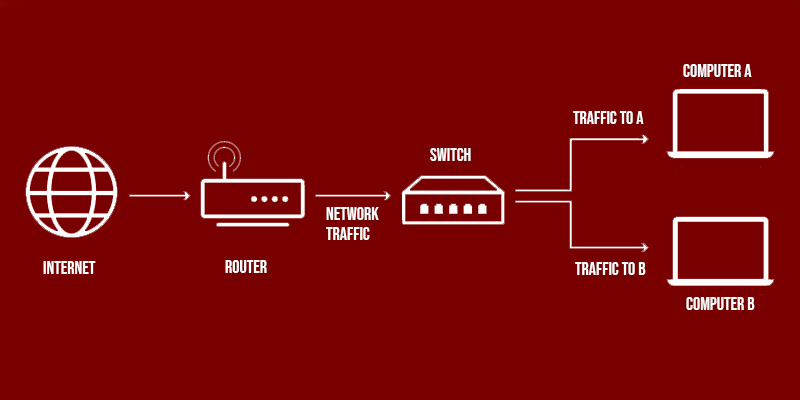
Now that we know the meaning of a switch and router let us take a look at their differences.
Router vs Switch: Must Know Differences
- The major difference and the most evident one is that a router connects several networks simultaneously, whereas a Switch connects several devices simultaneously.
- One of the most frequently asked questions is switch and router works on which layer. A router works in the network layer, Layer 3. That is, it works with the logical address and contains the address of the source and destination, whereas a switch works with a link layer, Layer 2. That is, It works with the physical address.
- In a router, Data is sent in the form of frames. Frame data uses a wire to send data as a stream of bits between two computers or other devices. Whereas, in a switch, the data is sent in the form of pockets. A unit of data packaged into a single package and sent via a specific network path is known as a data packet.
- When two devices transmit a packet simultaneously on a shared network segment, a collision occurs. Although very few collision takes place in a router, in a fully duplex switch, the occurrences of collision are impossible.
- With the aid of NAT (Network Address Translation), one device can serve as an intermediary between the local network and the Internet. A switch cannot support NAT, although a router can.
- A router can make routing decisions more quickly, whereas a switch can take a longer time for complex routing.
- A group of devices that exchange broadcast traffic is known as a broadcast domain. A switch only has one broadcast domain, but every port on a router has its own broadcast domain.
- Switches are limited to wired networks. In contrast, routers are compatible with both wired and wireless networks.
- Full-duplex transmission is the mode in which the router operates. To operate in half-duplex mode, we can manually alter it. Either half-duplex or full-duplex transmission modes are supported by the switch.
- A router works with LAN (Local Area Network) and MAN ( Metropolitan Network). LAN works with a small geographical group of networks such as buildings, offices and houses, whereas MAN works with a larger area covering up to 50 kilometres.
One thing to be noted about routers and LAN is router scanning. Router scanning is a hybrid attack approach that analyses organisation subnets and then attack routers that it discovers on both LAN and wireless routers. Router Scan is a hacking tool that allows hackers to scan routers and extract crucial information from wireless routers. Ethical hackers can use this tool to determine whether their passwords are attack-ready.
Join the Ethical Hacking Course in Chennai to gain a better understanding of how attackers behave when targeting their routers in this manner.
Although knowing the differences will be sufficient, it is important to know how it operates to have a better understanding of the networks.
First, let us take a look a the working of a Router.
How does a Router work?
A router monitors the network traffic between multiple networks, which also connects them. It has a single internet connection as well as a single private local network connection. The routers decide where to transport data from one computer to another.
Additionally, a lot of routers come with built-in switches that let you connect a number of wired devices. Numerous routers also come equipped with wireless transmitters that let you connect Wi-Fi-enabled devices.
So what about a Switch? How does it operate? Let us find out!
How does a Switch work?
A switch provides assistance in handling the data and is aware of the specific addresses needed to convey the message. It has the ability to determine which computer the message is intended for and transmit it right away. The switch's effectiveness can be increased by offering a quicker network speed.
Everything has a positive and a downside. So does a router and a switch. Although their positives tower their lows, it is still important to know it all. Let us take a look at the pros and cons of routers and switches.
Pros and Cons of Router
Here are some of the advantages of a Router
- Routing enables several devices to share a network connection, increasing efficiency.
- A router provides for the delivery of data packets in an ordered manner, which helps to reduce data load.
- A consistent and dependable connection between network hosts is provided by the router.
- If the main component of the router cannot transmit data packets, the backup components are used.
- It offers comprehensive traffic isolation, packet forwarding, and routing.
Let us look at the disadvantages of Router
- When a network is being used by many machines, connections may become inefficient. We call this circumstance a connection wait.
- A router enables numerous computers to share a single network, potentially slowing down the connection.
- In comparison to the other network devices, they cost more.
- They demand a significant number of basic configurations.
It will be extremely advantageous to take up CCNA Course Online to have a better understanding of the networking systems.
Now that we looked at the router, let us take a look at the pros and cons of the Switch.
Pros and Cons of Switch
Here are some of the advantages of Switch
- Switch aids in lowering the number of broadcast domains.
- Switches can help with logical port segmentation by supporting VLANs.
- Switches can utilise the CAM table to map ports to MAC addresses.
- Switches expand the network's capacity to hold bandwidths.
- It allows several conversations to happen at the same time.
Let us now take a look at the disadvantages of Switches
- Switches are less effective than a router at restricting broadcasts.
- Inter-VLAN routing is necessary for communication between VLANs, but there are already several multilayer switches in the industry.
- It takes a lot of settings & good design to handle multicast packets.
- The number of broadcast domains will get reduced.
Whenever we touch a subject, it is important to know about its real-life applications. Let us examine the different applications of a switch and router.
Applications of Router
- The router helps to create a Local Area Network (LAN).
- The Internet connection can be broken into multiple networks.
- Multiple media and devices can be connected.
- It helps to perform various functions such as filtering, packet forwarding and switching.
- The router also ensures that information does make it to the intended destination.
- With the aid of routers Firewall, a network security system, and VPN (Virtual Private Network) can be authorised. Security systems play an important role in any networking system to prevent viruses and other bugs. Learn more about the security system at Cyber Security Course in Chennai and gain a better understanding of the security system functions.
Applications of Switch
- You can control the data flow across the network with the use of a switch.
- Physical connections between devices are made using this in computer networks.
- A number of linked managed switches are found in medium to large-sized LANs.
- The use of switches is common in SOHO(Small Office/Home Office) applications. For the most part, SOHO accesses multiple broadband services through a single switch.
- Using either full-duplex mode or half-duplex mode, a switch is capable of transferring data to any other device.
Conclusion
In this article, we have taken a look at network switching and routing. We have deeply looked into the differences between a router and a switch. We have also seen what is switching and routing. In addition, we have also taken a deeper look into the working of network switching and routing. After reading this article, we will have a clear understanding of the disadvantages and advantages of routers and switches.
We have looked into the different applications of routers and switches as well. Join CCNA Course in Bangalore to know more about its different applications and get trained by professionals for a certified degree.
Recent Post: How to learn Advanced English? 13 Effective Ways To Follow
