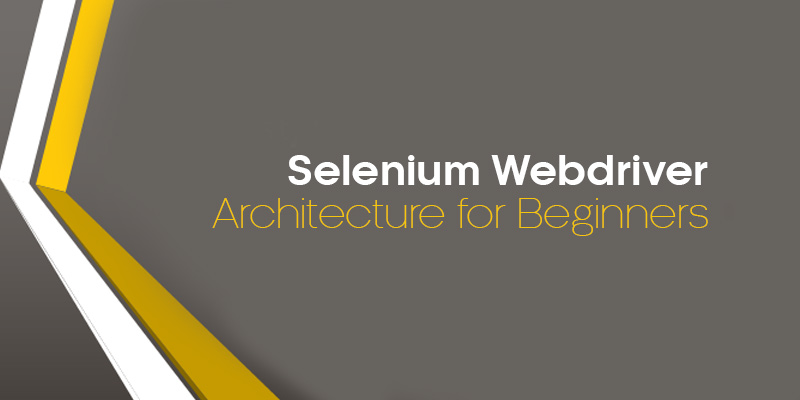
Selenium is an automated testing tool which is a free open-source used to test web applications across many platforms and browsers. The earlier versions of Selenium need a server to execute tests, whereas a selenium webdriver architecture is easy to execute the test scripts on a particular platform without any server. Selenium IDE, Selenium RC, Selenium Webdriver and Selenium Grid are the four components that constitute the architecture of selenium.
Selenium Structure
Selenium is an open-source programme that automates web browsers. It offers an interface that enables you to create test scripts in a number of different programming languages, including Ruby, Java, NodeJS, PHP, Perl, Python, and C#. Join the Python Training in Chennai to excel in the most widely used programming language. The training also helps you learn the Selenium tool faster when compared to other programming languages.

This automation tool works with four components that help attain the Selenium structure. They are,
- Selenium IDE was essentially a Firefox plugin and one of the first and most basic Selenium implementations. It had record and play functionality. Selenium IDE must be used with Selenium WebDriver or RC to build a sophisticated framework.
- Selenium RC or Selenium 1 version has no record and playback function. Since it was created using a client/server design, we must start the server to start the execution. Along with Selenium Grid, Selenium RC offered the choice of parallel and remote execution.
- Selenium Webdriver is a utility that compensates for Selenium RC's drawbacks. Without a server, Selenium WebDriver interacts and runs the browser directly. It supports various operating systems, including Windows, Mac, Linux, and others. Selenium WebDriver is compatible with several browsers, including Chrome, IE, Safari, and Firefox. It can also be written in a variety of languages, including Java, Python, C#, Ruby, and others.
- Selenium Gridis frequently used for concurrent execution and forms the architecture of selenium. Selenium Grid and Selenium RC enabled test cases to be executed simultaneously across many devices, browsers, and platforms.
Selenium Webdriver Architecture
Selenium WebDriver is one of the significant components of the Selenium structure and is the most utilized component. A Selenium WebDriver is the WebDriver API, which offers a clear programming interface when linked with Selenium 2. The most popular languages for working with Selenium are JAVA and C#. Let's look at the components of Selenium WebDriver in deep. To learn the Selenium tool quicker, enroll in Java Training in Bangalore and master Java programming skills.
Components of Selenium Webdriver Architecture

Selenium Client Library
A programming library called the Selenium Client Library, often known for its language bindings, contains commands compatible with the W3C and Selenium protocol in the form of an external jar file. There are two categories in the selenium client library,
Web Driver Protocol Clients -They are simple HTTP call wrappers for the WebDriver protocol. The library is accessible through Selenium's official repository and can be downloaded based on the user's preferred programming language. Later, the library can be added when starting a new Eclipse or IntelliJ project or new Maven project.
WebDriver-Based Tools -These high-level libraries let us deal with WebDriver automation. This category includes testing frameworks like Selenium, Webdriver.io, and AI-powered Selenium extensions like Healenium. For effective operation, these tools rely on lower-level webdriver protocols.
Take up the Selenium Training in Chennai and learn all of these components in-depth to gain proficiency in the automation field.
Selenium API
The programmes communicate with one another using the set of guidelines called Selenium API. APIs serve as a conduit between programmes, facilitating communication between them without the need for user involvement.
JSON Wire Protocol
JSON is a widely acknowledged technique for communication between diverse systems and is used in web services like REST. The Selenium WebDriver uses JSON to connect with client libraries and drivers. The JSON requests sent by the clients are transformed into HTTP requests for the server's comprehension before being delivered to the client in JSON format. Serialization is the method used for this data transport. Using this technique, the inner workings of the browser are kept a secret, and the server can interact with the client libraries without a need to know any programming languages.
Browser Drivers
Browser drivers connect the Selenium libraries and browsers. They assist in executing Selenium browser commands. Drivers for each of the browsers are available separately and may be downloaded from the Selenium official repository. When using a browser driver, we must import the relevant Selenium package into our code using the syntax "org.openqa.selenium.[$browsername$];". Additionally, we need to use the following syntax to set the System property of the browser driver's executable file:

Where key is the driver's name and value is the location of the driver's executable file on the user's device. Let's use the following snippet of code to understand this better:

Selenium will launch the Chrome browser when we run this code. Take the Software Testing Course in Bangalore and learn everything you need to know about software testing to carry out your tasks as a Selenium Software Tester effectively.
Browsers
This group includes all of Selenium's supported browsers. Selenium test scripts can be executed on various operating systems and browsers, including Chrome, Safari, Firefox, Opera, and Microsoft Edge.
Features of Selenium Webdriver
Multiple browser support
Selenium webDriver offers broad support for several web browsers, including Firefox, Chrome, Microsoft Edge, Opera, and many more. Additionally, it supports a few unusual or uncommon browsers, such as HTMLUnit.
Multiple Languages support
The majority of programming languages, including Java, C#, JavaScript, PHP, Ruby, Pearl, and Python, are supported by WebDriver. As a result, the user can start creating the test scripts using any supported programming language, depending on their level of proficiency.
You can also take up Java Training in Chennai at FITA Academy and learn the most widely used programming language in the IT industry. Learning Java lays the foundation of programming skills and makes it easy for you to learn other programming languages.
Speed
WebDriver performs more quickly than the other Selenium Suite components. In contrast to RC, it connects with the browser directly through the tool rather than using a middle server.
Simple commands
The majority of Selenium WebDriver instructions are simple to implement. For instance, WebDriver uses the commands below to start a browser:
- WebDriver driver = new FirefoxDriver(); (Firefox browser )
- WebDriver driver = new ChromeDriver(); (Chrome browser)
- WebDriver driver = new MicrosoftEdgeDriver(); (Microsoft Edge browser)
Webdriver Methods and Classes
In order to address some potential difficulties in automation testing, WebDriver offers a variety of alternatives. Through the use of dynamic finders, WebDriver also enables testers to work with complicated web features like checkboxes, dropdowns, and alarms.
How Selenium Webdriver Works?
Look at the figure below for a view of the workflow in the selenium webdriver architecture.

Take up the Selenium Training in Bangalore and gain a comprehensive knowledge of automation in software testing. The following processes occur in the background when a user writes WebDriver code in Selenium and runs it.
- An HTTP request is made and sent to the appropriate browser driver (Chrome, IE, Firefox). Each Selenium command has a unique request associated with it.
- The request is delivered to the browser driver by an HTTP server.
- The browser must carry out which commands or actions are decided by the HTTP server.
- The instructions/steps are carried out by the browser as previously decided.
- The automation script then displays the outcome after the HTTP server receives the execution status and delivers it back to it ( as passed or an exception or error).
Advantages of Selenium Webdriver
- It is a free software that supports a wide range of languages and operating systems.
- The Selenium WebDriver architecture supports cross-browser testing and concurrent testing.
- For code compilation, Selenium WebDriver offers integration with a number of frameworks, including Maven and ANT.
- It also allows interfacing with testing frameworks like TestNG to enhance automation testing and reporting.
- Jenkins and Selenium can be combined for CI/CD applications.
- The advantages are the reasons behind the extensive usage of Selenium in the Software testing tool. Enrolling yourself in Selenium Online Training will help you to open the doors of numerous job opportunities worldwide.
- Because of the significant community support for Selenium, troubleshooting is rather simple.
- Through Selenium Architecture, we can incorporate user motions like the mouse pointer and keyboard operations like click, double click, drag and drop, and click and hold.
- Selenium allows you to write test scripts in the same language used to create the web application, accelerating test cycles.
- Selenium directly interprets code onto the web services without requiring us to start any servers before testing.
- We can replicate complex browser activities, such as pressing the browser's back and forward buttons with Selenium's framework.
Disadvantages of Selenium Webdriver
- It does not support testing Windows applications because Selenium only supports testing of web apps
- Because Selenium lacks built-in reporting features, it relies on other frameworks like TestNG and Cucumber. Learn the tools from Cucumber BDD Online Training to gain proficiency in the automation software testing tool.
- The Selenium webdriver architecture is not designed to handle dynamic web elements, which impacts test outcomes reliably.
- Selenium does not effectively handle pop-up windows and frames.
- Selenium does not automate captcha, barcodes, and test cases using fingerprints.
- Selenium does not support video and audio element automation.
- Selenium's requirement for programming language skills makes test script creation a little more challenging.
- Although UFT/QTP and other technologies can integrate ALM, Selenium webdriver cannot be used for test management activities.
Significance of Selenium Webdriver Architecture for Automation
| S.No. | FEATURES | DESCRIPTION |
|---|---|---|
|
1 |
Dynamic Web Page Automation |
Selenium WebDriver helps in automating dynamic websites where page content changes as a result of user interaction. |
|
2 |
Works Close to Browser |
Vendors of browsers include their WebDriver implementation. As a result, they are closely tied with the browser, which improves testing. |
|
3 |
Technology Agnostic |
Regardless of the technology used to construct the application under test, Selenium WebDriver enables you to automate the test cases for all online applications. |
|
4 |
Mimics Real User |
Quality Assurance (QA) may simulate user behaviours on the webpages using Selenium WebDriver. Selenium WebDriver can simulate common user activity like keypresses as well as more complex user actions like drag-and-drop and click-and-hold. |
|
5 |
Supports Cross-Browser Testing |
When performing cross-browser testing, Selenium WebDriver has the biggest advantage because a QA engineer can test the same website using the same piece of code on many browsers. It makes it possible to simultaneously verify and validate test cases on several sets of browsers. |
|
6 |
Supports Parallel Execution |
Executing additional scripts on more than one browser at once takes time if there are many scripts to run. In order to speed up test case execution, Selenium WebDriver supports parallel execution utilising frameworks like TestNG. This makes it possible to execute test scenarios in huge numbers quickly. |
|
7 |
View Execution Results |
By enabling functions like the snapshot, video-recording of test cases, etc., Selenium WebDriver enables a QA engineer to watch the live execution of the automated test run on the computer system as well as on any other CI/CD pipeline machine. |
|
8 |
Supports Modern Development Techniques |
Through interaction with the Cucumber library, Selenium WebDriver works extremely well with contemporary software development ideas like behaviour-driven development. |
Enroll yourself in the RPA Training in Chennai and learn the Robotic Process Automation in software testing. This will help you to fetch a high-paying job role in one of the top IT companies.
How to use Selenium Webdriver Architecture for Automation Testing?
To execute Selenium test scripts, follow the below instructions,
- Making an instance of WebDriver for the appropriate Browser is the first step.
- Go to the website that needs to be automated now.
- A Web page's HTML element has to be fixed
- Perform arbitrary actions with the HTML element. To complete the activity, utilise the 'Sendkeys' method.
- Use a test framework to run the automation testing on the page and record the outcomes.
To wrap up, the core of the entire Selenium suite is Selenium WebDriver. It functions as the brain of selenium. The Selenium automation testing process runs quickly because of the various APIs included in Selenium WebDriver. Take up the Software Testing Online Course and earn certification in Software testing right from the comfort of your home.
Frequently Asked Question (FAQ)
-
Can we call Selenium Webdriver a tool?
Although it is not a standalone tool, Selenium WebDriver is more appropriately categorised as a tool than a framework. To build a scalable test framework, it can be used with a variety of different tools, components, libraries, and test runners.
-
How does Selenium differ from the architecture of Selenium Webdriver?
Though they both belong to the same domain, they differ in their characteristics. Selenium is a framework comprised of several standalone tools, including Selenium IDE, Selenium RC, WebDriver, and Selenium Grid.
On the other side, WebDriver is a single tool that is a part of Selenium. For QA engineers who can create code-based automation as well as code-less automation, Selenium supports and offers structure and tools. WebDriver is the only automation tool that uses code. Join the Software Testing Training in Chennai and learn more about automation testing and its most important selenium tool in detail.
-
What is a Selenium Webdriver?
Selenium Webdriver provides a collection of libraries, software programmes, compilers, different plugins, and APIs to build software within this platform. In simpler words, the entire software development cycle is built within itself.
In essence, Selenium WebDriver is a collection of APIs that enable QA or testers to imitate user behaviours on the browser. Although, it lacks the majority of the qualities listed above. WebDriver is not a framework as a result. However, if we discuss Selenium and all of its parts, we will refer to them as a Selenium framework architecture.
Recent Post: KPIT Salary for Freshers
